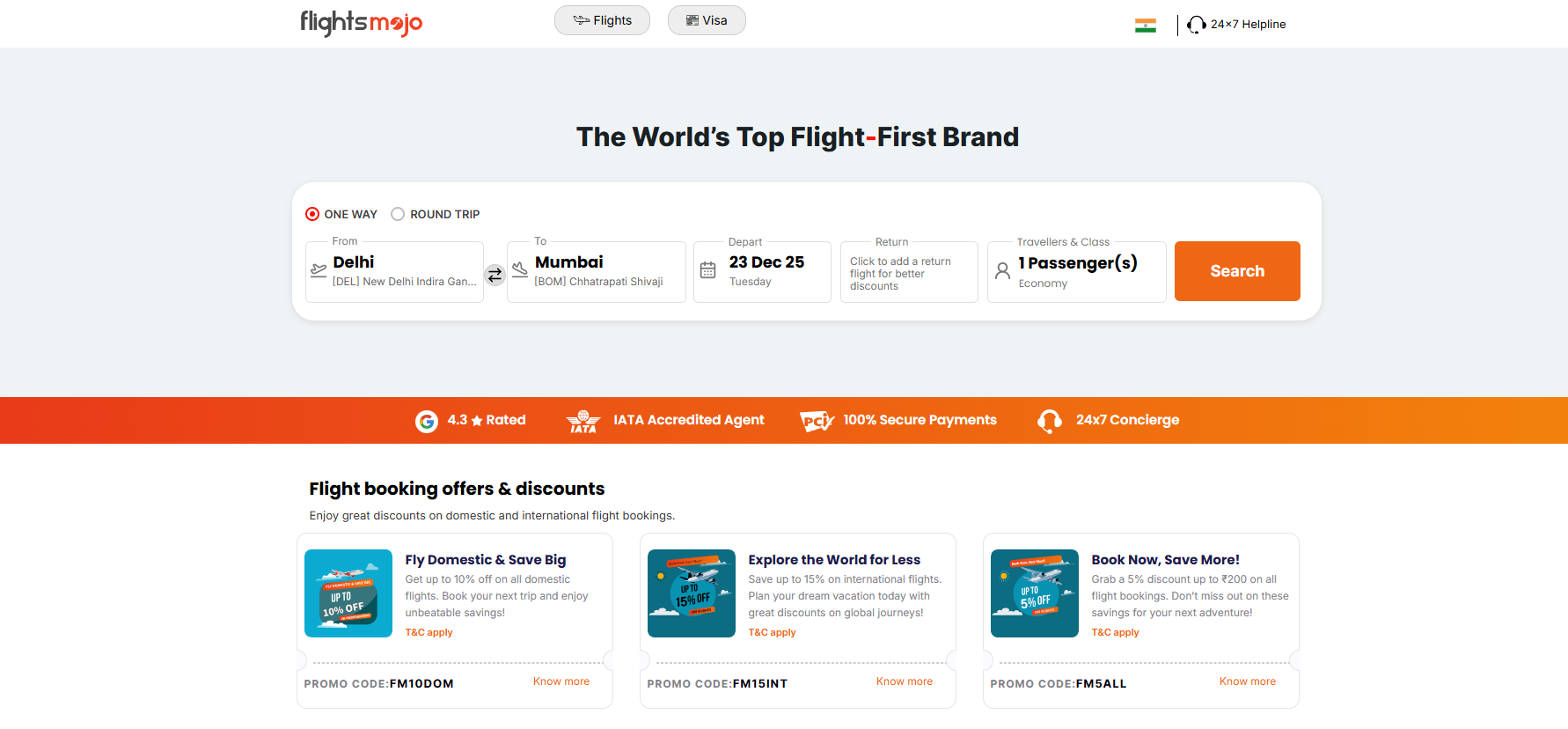Travelling from a flight can be exhausting, especially waiting in long airport queues and rushing through last-minute check-in. Luckily, SriLankan Airlines provides a seamless web check-in facility that allows passengers to confirm their seats and generate boarding passes from the comfort of their home or on the go. Whether you’re flying for business or leisure, understanding how to use SriLankan Airlines’ Web Check-In helps you save time and make sure a smooth travel experience. In this blog, we’ll walk you through the process, timings, eligibility, and key benefits of online check-in with SriLankan Airlines.
Web check-in is an online service designed by SriLankan Airlines that allows passengers to check in through the airline’s official website or mobile app without physically visiting the airport counter.
With just your booking reference or e-ticket number, you can:
Follow these basic instructions to complete your online check-in:
Visit the Official Website: Go to Srilankan Airlines' official website and click on the “Check-In” button on the homepage. You can also perform direct web check-in from the FlightsMojo Web Check-in page.
Enter Your Details: Please provide your booking reference (PNR) or e-ticket number, along with your last name.
Select Your Flight Segment: Choose the flight you wish to check in for.
Choose Your Seat: Browse through the seat map and select your preferred seat. Some seats may be available at an extra charge depending on the fare class.
Confirm Passenger Information: Add or verify frequent flyer numbers and contact details as needed.
Download Boarding Pass: After completing your check-in, you can choose to either print your boarding pass or download it to your mobile device for easy access.
Passengers can check in online between 48 hours and 2 hours before departure for most SriLankan Airlines flights. It is advisable to complete the process early to secure preferred seating options.
Most passengers holding a confirmed reservation on SriLankan Airlines can access web check-in. However, there are some exceptions:
Eligible Passengers:
Not Eligible:
Yes, if your plans change after completing web check-in, you may:
However, once you pass through security, seat or flight changes may not be possible.
Choosing web check-in offers multiple advantages:
Saves Time: Skip long airport check-in queues
Seat Control: Pick your preferred seat in advance
Flexibility: Make last-minute confirmation from home or office
Early Boarding Pass Access: Stay travel-ready
Less Stress: Smooth and organised journey
Ensure your passport and travel documents are handy before starting the check-in.
When travelling internationally, arrive at the airport at least 2-3 hours before departure, even if you’ve checked in online.
Some airports may still require physical boarding passes; therefore, please check local regulations for details.
For connecting flights, make sure all segments are checked in together.
1. What is SriLankan Airlines Online web check-in?
Web check-in enables passengers to confirm their flight, select seats, and download boarding passes online, eliminating the need to visit airport counters and saving time before departure.
2. When does web check-in open for SriLankan Airlines?
Web check-in opens 48 hours before flight departure for most routes operated by SriLankan Airlines.
3. When does web check-in close?
It closes 2 hours before departure. Passengers are advised to complete it early to avoid last-minute technical issues.
4. Why should I use web check-in?
Web check-in saves time, avoids queues, gives better seat control, and ensures a smoother airport experience.
5. Can I complete check-in for an onward partner airline?
Only if SriLankan Airlines has an interline check-in agreement with the partner, otherwise, check in separately.
6. Can I change passenger details during web check-in?
No, personal details like name and passport number cannot be edited during check-in.
7. What should I do if I lose my mobile boarding pass?
You can revisit the check-in page and download again, or request a printout at the airport.
8. What time should I arrive at the airport after completing web check-in?
Reach at least 2 hours before domestic flights and 3 hours before international flights, especially if you have baggage.
9. What happens if I miss baggage drop timings?
Your baggage may not be accepted, and boarding could be denied. Always arrive early, even after web check-in.
10. Do I need a visa before web check-in?
Not mandatory, but you must ensure that you have the correct visa documents before reaching the airport to avoid boarding issues.
11. Can I check in multiple passengers at once?
Yes, if they are part of the same booking reference, you can select all and check in together.
12. Can I choose emergency exit seats online?
Yes, but only if you meet the safety requirements, such as being physically fit and at least 16 years old.
13. Can I use web check-in for return flights?
Yes, if the return flight falls within the check-in window, you may check in in advance.